Hello Everyone, and welcome to the NEW AND IMPROVED TangledWeb!!
I wanted to put up a centralized thread where everyone could put their feedback about the new site.
See something you don't like? Post it here and we will try to address it, or let you know why we can/can't.
See something you do like? Let us know!
Have suggestions for new things? Put it here and we will take them into consideration!
Have any question about the new site functionality (or lack there of in some respects)? Pose them here (Hey, you can even @ me by just typing @ blackfox42 (without the space) if you want to get my attention even faster) and we will respond as quickly as we can!
I wanted to put up a centralized thread where everyone could put their feedback about the new site.
See something you don't like? Post it here and we will try to address it, or let you know why we can/can't.
See something you do like? Let us know!
Have suggestions for new things? Put it here and we will take them into consideration!
Have any question about the new site functionality (or lack there of in some respects)? Pose them here (Hey, you can even @ me by just typing @ blackfox42 (without the space) if you want to get my attention even faster) and we will respond as quickly as we can!



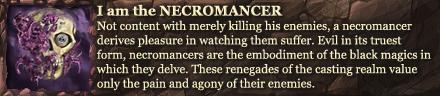
Comment